HANDLE CALLS IN MICROSOFT TEAMS
Enable Calls in Microsoft Teams using your existing PBX phone system or SIP Trunks in minutes. Using a Direct Link to Office 365 that connects Microsoft Teams to any PBX or SIP Trunk in minutes allowing making and receiving calls on any device using the Microsoft Teams App.
Keep your current PBX or SIP trunks and all the features you rely on
An increasing number of corporations consider Microsoft Teams as their number one collaboration app. We love to make that happen.

-
Make and receive work calls on any device anywhere
-
Works with Microsoft Teams on PC, Mac or Mobile
-
Quick & simple implementation in minutes
-
No hardware or software
-
Simple low cost monthly subscription
-
Works with any phone system, PBX or SIP Trunks Provider
-
Enterprise grade encryption and security built-in
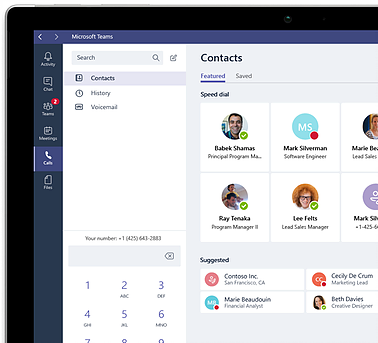
Communicate more efficient
Microsoft Teams brings everything together in a shared workspace where you can now make and receive calls, chat, meet, share files and work with business apps.
Work Anywhere
Microsoft Teams can be installed on any PC, Mac or mobile device so now your team can make and receive work calls from your phone system wherever they are.
Use exsting phone system
Integrating any existing PBX to Microsoft Teams meaning you can keep your existing phone system and handsets and all the features you rely on.
Keep your team secure
Get end-to-end security, administrative control and compliance - all powered by Microsoft Office 365.
Make and receive work calls on any device. Work anywhere.
With our Teams Direct Link you can make and receive business calls in Teams while at home or on the road, from Android and iOS, and easily add video and sharing.
Microsoft Teams can be installed on any PC, Mac or mobile device so now your team can make and receive work calls from your phone system wherever they are. This is an instant gamechanger for businesses who have staff who travel, work from home or work on the move.

How your Phone System is connected to Office365
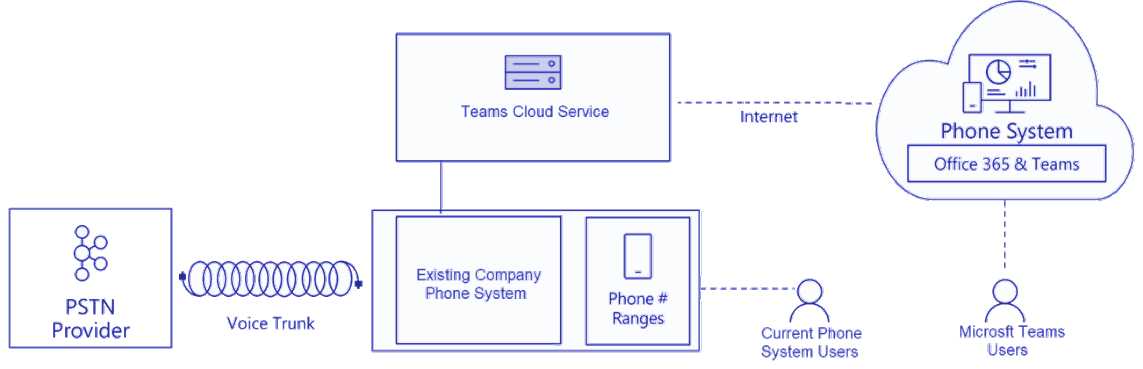
-
Dia Telecom provides a Direct Link between your existing Phone System and the Office 365 Teams platform.
-
No special configuration on your phone system is needed, keep any compliance features like call recording and reporting.
-
No number porting, end user training or complex reconfiguration is required.
-
It works with all Cloud and on-premise Phone Systems that support a regular SIP phone.
-
Each user can use the Teams client on multiple devices simultaneously while being registered only once as end-point in your existing phone system.
-
Teams users get to make and receive calls just like on their existing desk phone.
-
Simply add Teams users like a new VOIP phone, numbers and extensions stay as they are.
-
Immediately experience the benefits for your team.
Why Microsoft Teams is the right Collaboration tool
-
Voice enabled collaboration is driving in excess of a 50% increase in collaborative work.
-
80% of employee time is spent collaborating and 62% connect to meetings using mobile phones.
-
Business goals are more quickly achieved when people enjoy working together.
-
Increase working flexibility and efficiency - 72% of workers will be working remotely by 2021.
-
Lower support costs and higher productivity.
-
With Microsoft Teams you reduce the number of applications needed for users to collaborate
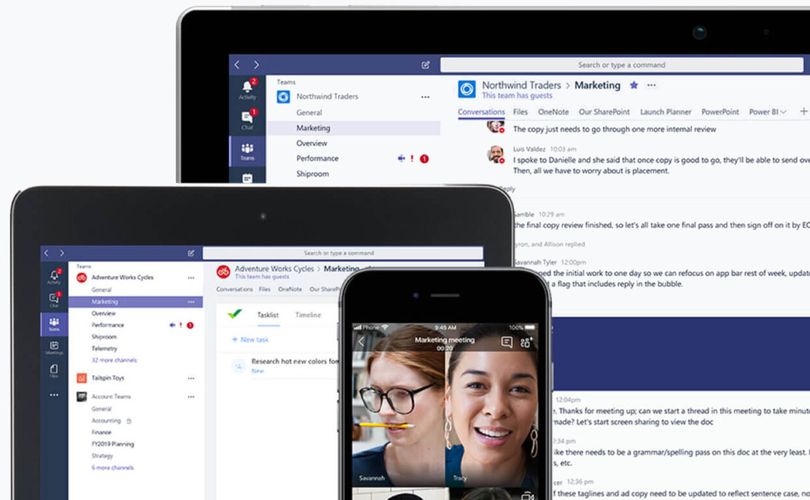
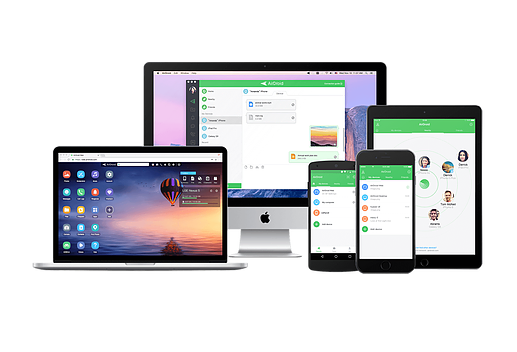
Teams Direct Link works with Microsoft Teams client on any PC, Mac or Mobile
Microsoft Teams is a free App with the best user experience that can be installed on any PC, Mac, tablet or mobile device. Microsoft Teams brings everything together in a shared workspace where your employees can now make and receive calls, chat, meet, share files and work with business apps.
In most cases employees are already familiar with Microsoft Teams, this garantees a smooth adoptation. You simply use it on a per-user subscription basis.
Quick & simpel implementation
A single and easy-to-use portal manages the Teams Direct Link service. Enter the list of users with the information to connect them to Office 365 and your PBX and they are ready to go. Real-time diagnostic information shows they are connected and ready to use the service. It really couldn't be much simpler. You can be up and running in minutes.
You get to keep all your existing phone numbers, extensions and desk phones. You can leave your call-flows untouched and use all the features of your PBX phone system you rely on.


Teams Direct Link works with any PBX phone system or SIP trunk
The Teams Direct Link uses standard SIP to connect to your existing phone system, just like a phone. This means virtually all current phone systems are supported. On the left some of the PBX vendors we work with. Bring new functionality to existing phone systems and on-premises hardware. Increase agility and consolidate management with rapid provisioning and deployment of the voice services in Office 365
Enterprise grade encryption and security built-in
The Teams Direct Link provides end to end encryption of both signalling and media whilst managing SSL certificates for each customer. It provides fine-grained access control to the Dia Telecom calling platform and you can revoke our access to your Office 365 tenant at any time.
Built for resilience and high availability, our Teams Direct Link platform is designed with business in-mind and is distributed across multiple global data centres with a service organisation to match.
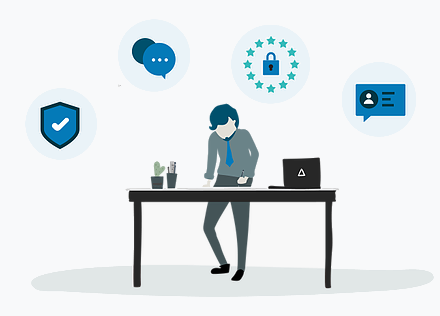
Pricing of Handling Calls in Microsoft Teams
The required Microsoft 365 Phone System add-on is already included in Microsoft 365 E5 licenses and therefore only required for existing Microsoft 365 E1 license holders.

Add-on Microsoft 365 Phone System
€ 6 .70
/ month- Add-on license required by Microsoft 365 in order to handle calls in Microsoft Teams
- Call management capabilities in the cloud and use the Office 365 admin center to manage users. (Plan 92ff0)
Teams Direct Link
€ 5 .50
/ month- License required to accomplish a direct link to the Microsoft Teams 365 environment
- Enables all Microsoft Teams call management capabilities
- Visual Voicemail support
Try our Teams Direct Link free for one month
Get in touch with one of our sales representatives try it for free
Sign up for a trial, and get full access to our Teams Direct Link. You can add up to 25 users for 1 month.